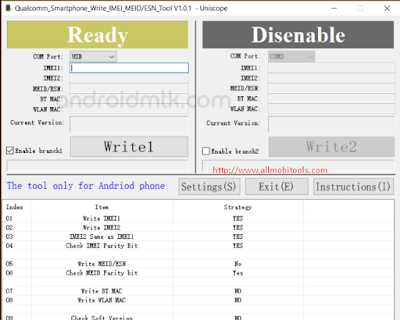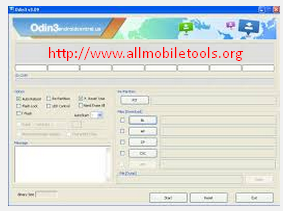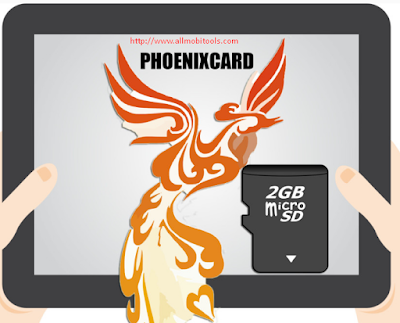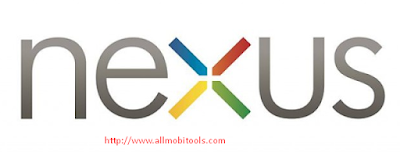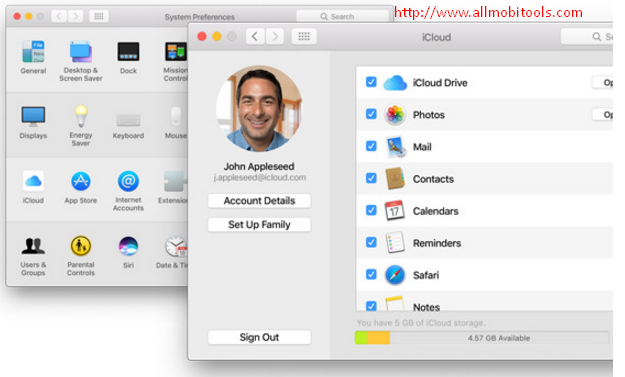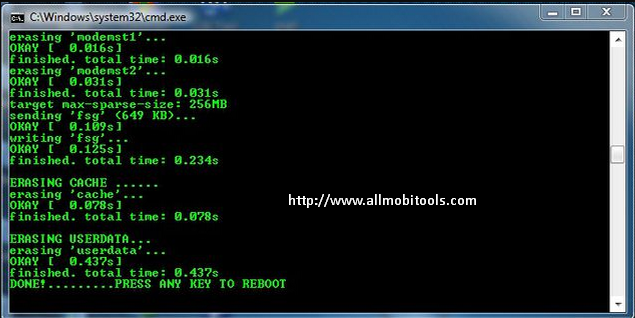Maui Meta 3G/4G imei repair tools latest version full setup installer file free download for windows. It is a very useful tool for MTK smartphones and tablets. It allows you to Flash and repair your device imei. It also helps you to solve other imei related error in MTK based android smart phones and tablets. It only supports for Mediatek devices.

Features:
- It supports both 3G & 4G LTE.
- It supports almost all MTK devices.
- Imei Repair.
- Imei Flasher.
- More...
How To Use Maui Meta 3G/4G Tool:
- Power Off your MTK phone.
- Run Maui Meta 3G tool.
- Select options.
- Connect smart phone in to meta mode.
- Click reconnect button.
- Connect phone and install requied drivers.
- That's all.
Supported OS:
- Windows XP. Windows Vista, Windows 7, Windows 8, Windows 8.1, Windows 10, (32 Bit & 64 Bit).
Downloads: