Download iCloud For iPhone, iPad, and iPod touch:

Download iCloud For Mac:
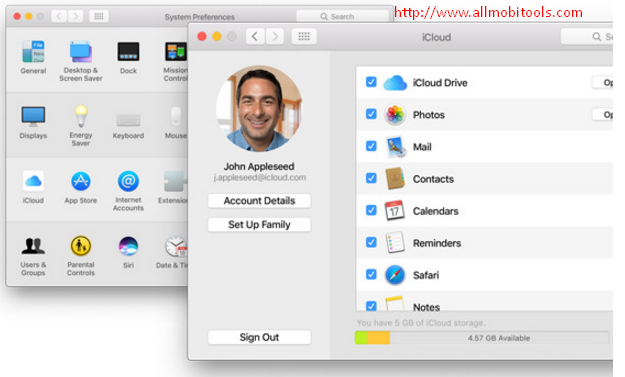
Download iCloud For Windows:


To enable iCloud Drive in iPhone make sure your device is running the latest version of iOS. To update your device to the latest version of iOS. Go to setting, Tap General, and click software update to check for latest iOS updates. After doing this turn on iCloud. Go to setting, and select iCloud, then sign in with your Apple ID to enable iCloud in iPhone.
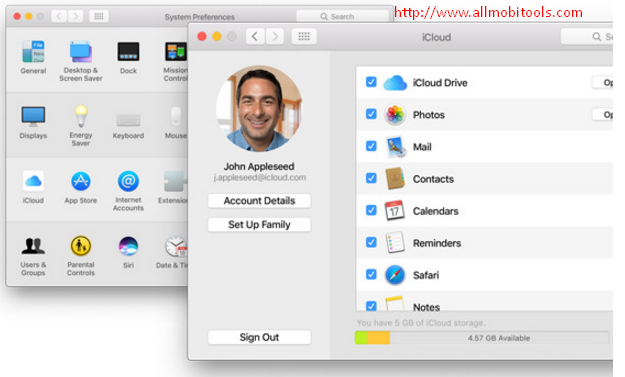
To enable iCloud Drive in Mac computers make sure your Mac is running the latest version of OS X. To update your device to the latest version of OS X, go to the Apple menu and choose software update option to check for latest updates. Now you need to turn on iCloud in your Mac computer. Choose system preferences from the Apple menu on your Mac, Click iCloud, sign in with your Apple id and select the service you'd like to enable.
Download iCloud For Windows:

To enable iCloud for Windows PC you need to create iCloud account on your other iOS device or Mac, then install iCloud software on your Windows PC. After installing iCloud on your WIndows PC sign in with your iCloud account. Now select iCloud services and click apply. When you enable iCloud storage Drive and photos. It creates new folders for these files in Windows explorer. When you download new files on those folders, it automatically appear on your other iOS device.
No comments:
Post a Comment