If you are interested in flashing a MediaTek smartphone ro tablet, then you must be installed MT65xx preloader USB drivers correctly on your windows OS. For flashing devices running MediaTek chipset, it is must be required to install MT65xx Preloader drivers on your computer. When you installed custom recovery or want to flash your device with new firmware, these drivers will also needed when your flashing a dead smartphone.
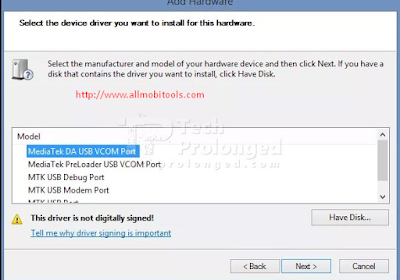
How to Install Drivers:
- Download MT65xx drivers from the link given at the bottom of this page.
- Extract the Zip file in a folder.
- Run Installdriver.exe file as administrator on your system.
- It shows a security warning, "Accept" the warning to continue installation by clicking Run Anyway.
- Drivers will install automatically on your system.
- Enjoy.
Downloads:
No comments:
Post a Comment